

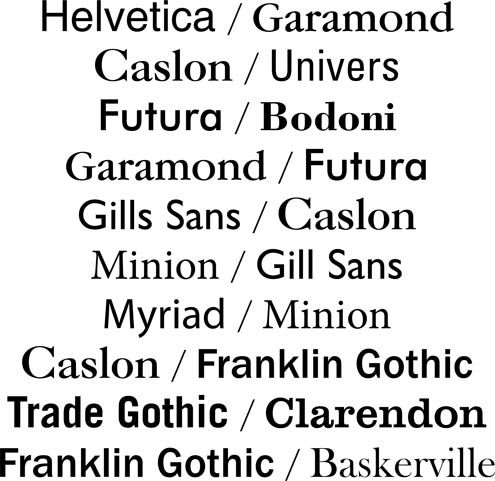
Image source: Makesigns Scientific Posters
Have you ever wondered why something looks great on your monitor, but looks pixelated when printed? The issue is resolution, which is much lower on the screen than when printed. You can avoid pixelated graphics by using images that are between 120 and 300 dpi, or by simply not enlarging graphics.

Image Source: https://www.esigns.com/blog/high-low-resolution/
|
Many websites on the Internet provide free access to content, including images. However, this access does not mean that the material is "public domain" or free from copyright restrictions. Search for images licensed as Creative Commons or Public Domain. Use the links below to search for free images: |